Frequency Asked Questions
What is AirmanTest.com ?
The AirmanTest.com™ website provides adaptive question drill to prepare you for your FAA written tests.
What makes AirmanTest.com special?
Our special The Software that Knows You™ programming keeps track of your progress through the course. Like a patient tutor, our “intelligent repetition” algorithm repeats each question optimally — ones that give you trouble are repeated sooner, while ones you answer correctly are reviewed later. Rather than repeating questions at random, it focuses your study time where you need it.
|
|
Books
|
Random tests
|
AirmanTest.com
|
|
Study materials
|

|

|

|
|
Active learning
|

|

|

|
|
Tracks your progress
|

|

|

|
|
Adaptive learning
|

|

|

|
 What else should I be studying to prepare for my FAA test?
What else should I be studying to prepare for my FAA test?
The 8083 series is a free FAA resource to study in pair with AirmanOnline. Most of the FAA test is based on information found in the 8083.
General FAA-H-8083-30B
Airframe FAA-H-8083-31B
Powerplant FAA-H-8083-32B
Does AirmanTest.com use the actual questions from the FAA question pools?
No, in the past the FAA released sample questions but no longer. Airman online contains the previously released questions in addition to new questions. Some of the questions will be the same or similar to the ones seen on the written test. If you have any question suggestion you can send an email to support@airmantest.com.
How do I get an FTN (FAA Tracking Number)?
An FTN (FAA Tracking Number) is required to take your written test. Refer to this FAA document for frequently asked questions about FTNs.
I passed my written tests, now what?
Congratulations, you’re one step closer to earring your certification. If you’ve passed airframe or powerplant, AND general written, the next step is your oral and practicals (O&P) with a designated mechanic examiner (DME). Use the Designee Management System to get in contact with a DME in your area.
Where do I take the actual written test?
Once you feel prepared to take your written test you can schedule it with PSI.
What paperwork do I need to bring with me to test?
Refer to your applicable section in the FAA Airman Knowledge Testing Matrix to determine what you should bring on testing day.
Is AirmanTest.com easy to use?
The website is easier to use than some of the other study programs on the web.
-
The graphics from the question pools are automatically shown when needed.
-
One single click on your answer choice gives you feedback on your response and automatically presents the next question. It couldn't be any easier!
(To make the program as easy to use as possible, you do not have to click directly on the radio button for the answer; you can click anywhere within the answer text region.)
How does AirmanTest.com decide which questions to present?
The program uses special formulas to calculate a "score" for each question, its estimate (on a scale from 0% to 100%) of how well you know the answer to the question. Some of the factors that go into this calculation are:
-
Your correct and incorrect answer history for the question.
-
How many times you use the Show answer, 50/50, and explanation buttons.
-
How difficult other students find the question.
-
How quickly you learned other questions in the same topic.
The program presents questions based on their current scores and on the elapsed time since they were last asked. It tries to avoid repeating any question "too" soon. It repeats questions with low scores sooner than questions with higher scores. As the score for a question increases — as you start to master the information — you see it less often. The "intelligent repetition" algorithm matches the way people learn.
The program only presents new materials when there are no previously seen questions due for a repeat.
If you have any question issues, please fill out this Google form.
Do I have any control over the question scores and question selection process?
You cannot directly edit a question's score, but you can affect it by consistently answering the question correctly (or incorrectly). In fact, if you really want the program to drill a specific question more frequently, you can intentionally answer it wrong even when you know the right answer. You can be certain that the question will appear again!
The User options screen also includes a Repetition delay factor option that influences the program's question choosing algorithm. Increase this factor to increase the time between question repetitions. Decrease it to see questions sooner. Regardless of this setting, the program still uses "intelligent repetition" and shows you questions with low scores sooner than questions with high scores.
What if AirmanTest.com asks a question I don't know the answer to?
If you don't know the answer, you can guess. Trying to puzzle out answer keeps the brain awake. If you can't make an educated guess, press the Show answer button.
What does the Show answer button do?
The Show answer button shows you the correct answer, along with all explanatory information available for that question.
Read all of the explanations, and try to memorize the correct answer. Then, click on the correct answer to move on. The program does not give you credit for a correct answer this time, but keep in mind that the important thing is to learn the material. When the program repeats the question a few minutes later, you will know the answer.
What materials can I use during the written tests?
It can depend on the testing center but guidelines are covered by Advisory Circular 60-11C.
What does the 50/50 button do?
Just as on Who Wants to be a Millionaire? the 50/50 button eliminates half of the wrong answers. If you get the correct answer after pressing 50/50, you get partial credit for the question.
What does the Skip subject for now button do?
Skip subject for now allows you to temporarily delay dealing with a set of related questions. For instance, if you are just not in the mood to deal with questions that require calculations, you can skip them. However, the program continues to pester you about them periodically, so you may prefer to learn them and get them out of the way.
Is guessing bad?
Guessing is good. It keeps the brain awake. If you're wrong, the program tells you and gives you a chance to try again. For some questions, it explains why your guess was wrong. Also, an incorrect guess lowers the score for the question, which causes the program to present it more often in the future. Since it's clearly a question that you have not yet mastered, that's exactly what you need.
How are topic scores calculated?
Topic scores are a roll up of the scores of the questions in the topic and all its subtopics. Your topic scores start out at zero. As the question scores increase, the containing topic scores increase as well. If the scores for all questions under a particular topic reach 100%, then the score for that topic becomes 100%.
Topic scores are a good way to get an idea of your progress through the material. Once your score for a test level reaches 90% or more, you have a good shot at passing your test!
The topic scores are shown in square brackets in the gray topic header bar at the top of the Study screen, as well as on the Choose topics screen.
Note: Topic scores are normally calculated immediately after each question is answered. However, when the system is busy, these calculations are sometimes briefly deferred. Under these conditions the Topic scores, score bars, and user ranks displayed may be a couple of minutes out-of-date.
Why do my topic scores sometimes go down without me doing anything?
As time passes, information fades from memory. The scores, which are the program's estimates of your knowledge, decrease over time to reflect this process. If you want your knowledge and scores to stay at 100%, you have to keep coming back to review the material.
How do I interpret the "score bars"?
The score bars give you a graphical representation of your progress through the questions. The yellow section represents questions you have not yet seen, red is your weak areas, blue questions still need some review, and the green ones are completely learned.




Your score bars start out completely yellow. As you begin to study, you start to see some red and blue. Eventually some green starts to show, and it keeps growing as the yellow shrinks. Don't feel that you necessarily have to turn the bar all green. Most students pass the tests with excellent scores long before that point.
What does it mean when the program says “No new questions available in the course” in study mode?
This means that you have seen all the questions in a particular course. The website will continue to drill you on the questions you have already seen.
What is User Rank?
User rank shows how your total score (for all tests) compares to other student's. You start below thousands of other students. Do you have what it takes to get into the Top 10?
What is the Session score?
The Session score, displayed at the bottom of the button bar, shows how many questions you answered correctly, without assistance, the first time they were presented in the current login session.
Please note that the Session score only changes the first time you answer a particular question in a session. Subsequent responses leave the Session score unchanged.
What is the View Courses screen?
The View courses screen lets you view the question pools in many ways:
-
Select which question pool to view.
-
Select a sort order:
-
Limit the questions if desired:
-
“Unseen” questions (yellow background) are ones you have never answered.
-
“Weak” questions (pink background) need work.
-
“Review” questions (blue background) should be seen at least one more time before your test.
-
“Learned” questions (green background) you have fully learned.
-
“Due for review” questions (red outline) are ones that the intelligent repetition algorithm wants you to review now, based on your study history and your repetition delay factor.
-
If you're blind, you can turn off the questions with figures.
-
Choose display options:
-
The background colors show how you're doing with each question, but you might turn that off if you're printing out the question pool for someone else.
-
You can optionally see the distractors for each question (not recommended unless you want to learn the incorrect answers).
You can use the View courses screen for self-directed study:
-
Study is our automatic mode, where the computer decides which questions to present.
-
View courses is the manual mode, where you choose for yourself. Just list the questions you want to study, then click “Drill these questions” to drill them all. Or you can click on a section heading or single question to drill smaller pieces.
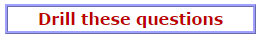
Do you think you can do a better job than our intelligent repetition algorithm? The View courses screen gives you the power, but use it wisely! You might be tempted to start at the beginning and try to turn everything green, but long-term retention is best served by seeing questions at expanding intervals over a long period of time. If it doesn't yet have a red border, then our intelligent repetition algorithm thinks it's too soon for a repeat. Focusing on unseen questions might be a better use of your time.
If you want to approximate our intelligent repetition algorithm:
-
Give first priority to questions that are due for repeat (red border), in question pool order.
-
Give next priority to unseen questions (yellow background), in question pool order.
-
When there are no unseen or due questions, drill questions in “repeat due” order.
Why should I create an account?
Create an account so our The Software that Knows You™ database can track your personal progress, and next time you visit, you pick up studying where you left off.
Please note that free trial accounts are deleted after 5000 days of inactivity. To keep your free trial going, you should login and answer a few questions at least once every 5000 days.
Do I have to supply my name?
The View user list screen is similar to a Top Scores screen in a video game. It lets you compare your progress against the progress of others. You have to supply some name for display on this screen. We encourage you to supply your full, real name. However, some people enter only their first name, nickname, or initials.
Why does it ask for my birthday?
We use the birthdays to calculate the age of each user. It's fun to see people's ages next to their scores on the View user list screen.
While we encourage you to enter your birthday, you are free to leave the field blank, which causes your age to display as 0.
How much does it cost?
The site is currently free. We reserve the right to switch to subscription-access at any time.
Can I share my username/password with others?
You should not share your account with anyone else because your question history would become mixed with theirs, making the program ineffective for both of you. The database would no longer correctly reflect which questions each of you had already learned.
This is true even when each person is studying a different question pool because we link questions by subject across the pools. Answers in one pool affect the question drill in other pools.

